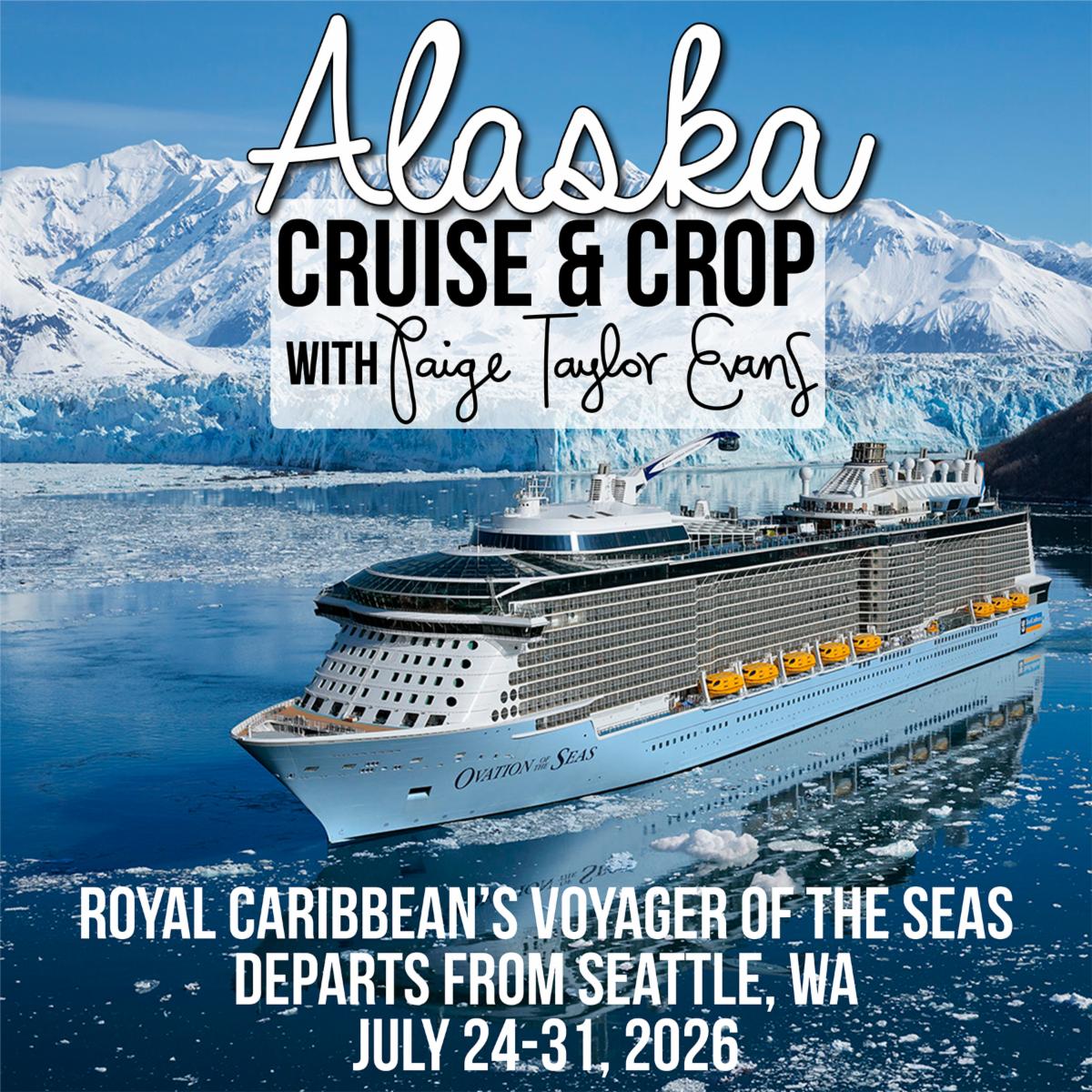Lovely Lane & Legendary Layout by Paige Evans
Friday, January 23, 2026
Handmade Perpetual Calendar by Rochi Villegas
Thursday, January 22, 2026
Faux Pocket Page by Nicole Santos
Wednesday, January 21, 2026
BDay Besties Layout by Monique Lowe
Tuesday, January 20, 2026
Good Cheer Layout by Jackie Ashton
Monday, January 19, 2026

Instagram // Facebook // Pinterest
Cherished Moments Layout by Paige Evans
Saturday, January 17, 2026
Scrappy Updates!
Friday, January 16, 2026
|
|
|
|
|
|
|
|
|
|
|
|
|
|
|
|
Peppermint Layout by Inessa Persekian
Thursday, January 15, 2026
Cross-Stitched Layout by Audrey Mutschall
Wednesday, January 14, 2026
Rosie’s First Xmas Layout by Antonia Sherlock
Tuesday, January 13, 2026
Darling Jane Layout by Paige Evans - With A Scraplift Challenge!
Monday, January 12, 2026
Download the Bow Template/Cut File HERE.






.jpeg)

.jpeg)
.jpeg)
.jpeg)

.jpeg)