Once again this week the design team is using my Silhouette cut files! It's amazing how a single cut file can be used in so many different ways! Today's stunning layout was made by none other than the uber talented Stefanie Ried!
Hello and welcome to a new project! Have you tried the new cut files by Paige Evans at Silhouette? For my layout I have chosen some cut files with flowers. I think they are sooo beautiful. They are so versatile and you can create great projects with them.
First I downloaded the cut files "Poinsettia Background", "Flower Background", and "Flower Cluster". For this I used Paper 01 and Paper 08. I chose the color combination apricot, pink, white, and gray. Turn the Page has so many beautiful papers that fit perfectly.

Then I cut the flowers with the scissors still at the welded places. This was for me the simplest solution to get the individual flowers. Certainly there is also a possibility within the program. I have to experiment more :)

I have painted some single flowers with watercolors. Next I attached the flowers. From white cardstock I cut a frame with my trimmer. The frame serves as a contrast to the flowers and the gray background so you can see it better.

I attached the photo and Stickers with yarn. In the end I wrote the title and journaling in the middle. I hope you like my layout. Until next time! :)
First I downloaded the cut files "Poinsettia Background", "Flower Background", and "Flower Cluster". For this I used Paper 01 and Paper 08. I chose the color combination apricot, pink, white, and gray. Turn the Page has so many beautiful papers that fit perfectly.

Then I cut the flowers with the scissors still at the welded places. This was for me the simplest solution to get the individual flowers. Certainly there is also a possibility within the program. I have to experiment more :)

I have painted some single flowers with watercolors. Next I attached the flowers. From white cardstock I cut a frame with my trimmer. The frame serves as a contrast to the flowers and the gray background so you can see it better.

I attached the photo and Stickers with yarn. In the end I wrote the title and journaling in the middle. I hope you like my layout. Until next time! :)
SUPPLIES: TURN THE PAGE: Paper 01, Paper 07, Paper 08, Ephemera Die Cuts, Chipboard Stickers, Ribbon; Cut files: Poinsettia Background, Flower Background, Flower Cluster
Blog: steffiried.blogspot.com / Instagram: @steffiried / Pinterest: @steffiried / Facebook: stefanie.ried.96 YouTube: Steffi Ried
Such a BEAUTIFUL frame with flowers!! Everything Steffi makes, I want to make too :)

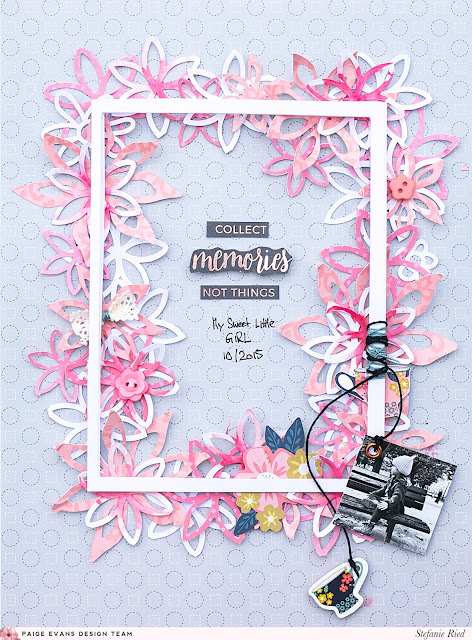



This is STUNNING! LOVING how you 'hung' the photo from the frame!!!!!
ReplyDelete