Today I want to share a few of the pages I've made in the past using my Silhouette Design Store cut files!

SWING AWAY by Paige Evans
This layout uses the Chevron Background and then each section was backed with patterned paper for a colorful design!

WONDER BOY by Paige Evans
Here I've used the Diamonds Background and backed each diamond with a different patterned paper. This is one of my favorite techniques!

SNAPSHOT OF TODAY by Paige Evans
On this page I've used the Hearts in Heart cut file as the main focal element and backed each heart with patterned paper. A trio of three photos surrounds the heart - like the title says, they're snapshots from our day!

GIVE ME ALL THE COLORS by Paige Evans
The Hexagons Background is a great way to get a lot of color on a page as well as frame photos in a unique shape!

A LOVELY DAY by Paige Evans
Same cut file (Hexagons Background), different supplies. This is an older Basic Grey collection. I love doing the color-on-color technique to create fun textures!

HELLO VIOLETA by Paige Evans
Here I have used the Quilt Triangles cut file and backed each piece with a paper from a past Studio Calico kit. Not every triangle was backed to give the page some room to "breathe"!

TODAY IS THE DAY by Paige Evans
This layout features the Split Circles cut file which is perfect for featuring a central photo (or two!) - the design draws your eye right into the middle target.
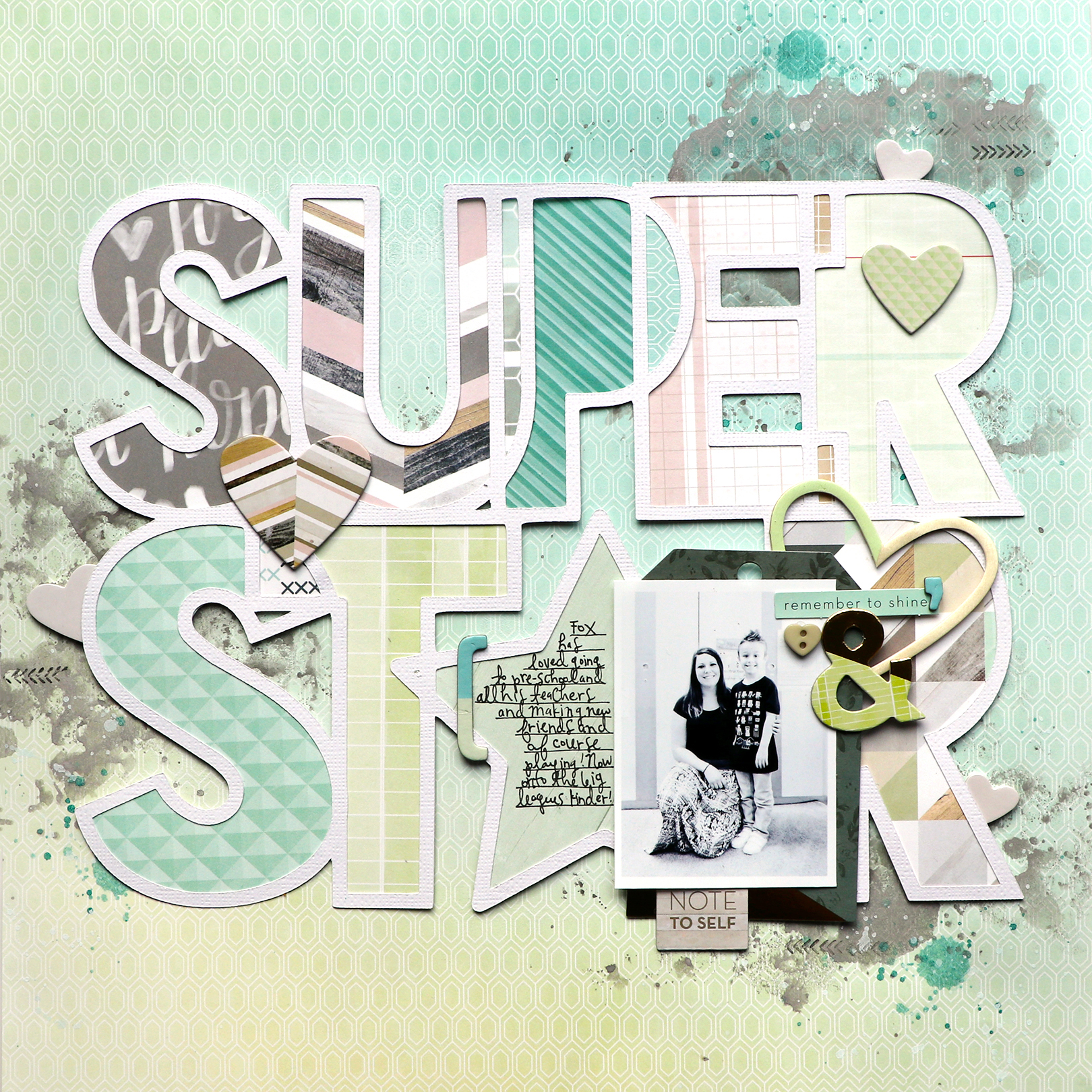
SUPER STAR by Paige Evans
On this last layout I used the Super Star cut file to make a roughly monochromatic layout of my superstar son :)
As you can see, I LOVE backing cut files with patterned paper! It's such a fun and therapeutic technique and great for using up patterned paper scraps! Check my cut files in Silhouette today and see what fantastic page designs you can come up with!



These are all lovely and so effective. I just wish there were some way of accessing these cut outs when you aren't lucky enough to own a silhouette machine or feel competent enough to use one!
ReplyDeleteWow wow wow!!! These are ALL AMAZING!!! I am loving how you added journaling and stamping in between the chevrons on the first one!!!!!!!!!!!!!!!!!!
ReplyDeleteIs there somewhere I can find the Silhouette settings you use for the white cardstock? I tried the "textured carstock" one but it didn't work. Thanks a lot!
ReplyDeleteHello! Make sure you are using American Crafts white textured cardstock, the blade is at 6 or 7, and depending on how intricate the design is, about 6 or 7 speed too. Hope that helps!
DeleteMy husband is thinking in offer me a Cricut, I can't use your designs right? :( (I'm sorry for the newby question)
ReplyDeleteYes there is a way :) I found a tutorial: http://cuttingforbusiness.com/2016/02/04/how-to-save-as-an-svg-from-silhouette-studio/
Delete