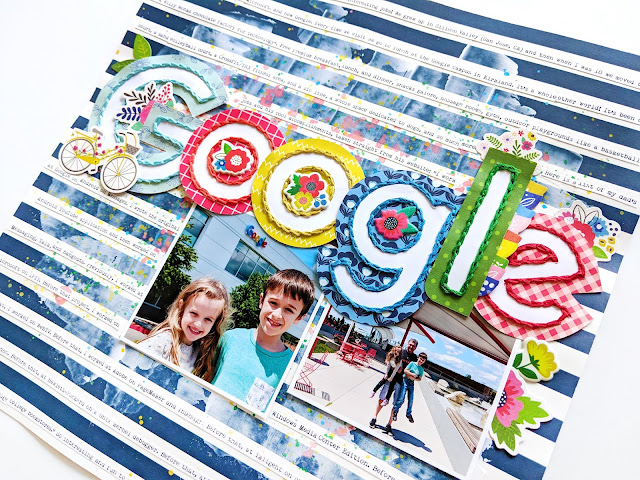Hello everyone, it's Lucile! Today, I have a Halloween layout to share! I love this holiday and the festive atmosphere. With my friends we love to disguise ourselves with make up to party. I had not used my photos last year and I was excited to make this layout. I used two cut files: the Halloween cut file and the Pumpkin cut file.
The first step was to fill my cut outs. I stayed in the colors of Halloween. For the title I decided to play with relief by putting the letters on several levels with 3D foam squares. For my photo I made a frame with a lighter paper to highlight it.

For decoration I drew a spider web that I hand stitched. I cut pennants from paper scraps to create a banner. Finally, I added stars using 3D foam squares and a "trick or treat" tag.

I hope you enjoyed this layout and it gave you ideas to decorate your Halloween layouts!
The first step was to fill my cut outs. I stayed in the colors of Halloween. For the title I decided to play with relief by putting the letters on several levels with 3D foam squares. For my photo I made a frame with a lighter paper to highlight it.

For decoration I drew a spider web that I hand stitched. I cut pennants from paper scraps to create a banner. Finally, I added stars using 3D foam squares and a "trick or treat" tag.

I hope you enjoyed this layout and it gave you ideas to decorate your Halloween layouts!
SUPPLIES: TURN THE PAGE: Paper 07; Cut files: Halloween and Pumpkin by Paige Evans; Die cut machine: Silhouette Cameo

Instagram: @dejolieschoses18 / YouTube: Lucile Peignon / Facebook: dejolieschoses18 / Pinterest: dejolieschoses18