Here is the second layout I have in the Fall 2018 issue of Scrapbook & Cards Today Magazine which you can download for free!
This layout was super fun to make and document all of my dad's cool accomplishments. Currently he works at Google and previously worked at Microsoft, Adobe, and Apple, among others. He wrote the original Android YouTube app and now works on Messaging, Talk, and Hangouts. All apps I use every single day!
To make this layout I used the My Bright Life collection by Jen Hadfield / Pebbles. The abundance of primary colors was perfect for creating the Google logo. First I googled the google logo and then turned it into a cut file. I cut the inner letters from white cardstock using a Silhouette Cameo 3 and then cut offset letters from primary colored patterned papers. I did a chain link stitch around the white letters using matching colored threads.
On the letters were finished I did some mixed media work on the background with white gesso and watercolors. Underneath the title I tucked two photos of the kids on a trip to visit my dad at the Google campus in Kirkland where he works. Between all of the navy blue stripes, so on the white stripes, I added typed/printed/trimmed journaling strips. To finish I added a few embellishments around the title.
I hope this page inspires you to check out the Fall 2018 issue of Scrapbook & Cards Today Magazine as well as the My Bright Life collection by Jen Hadfield / Pebbles!
SUPPLIES: Patterned papers, stickers, die cuts: My Bright Life collection by Jen Hadfield / Pebbles; Google cut file: Paige Evans; Die cut machine: Silhouette Cameo 3; white cardstock, gesso, watercolors; Thread: DMC embroidery floss





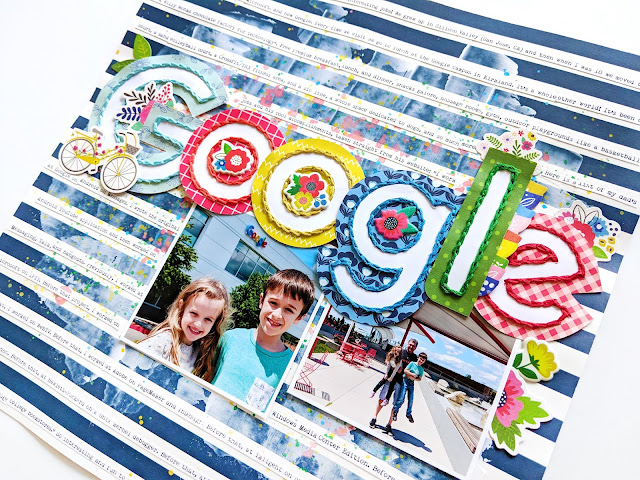


This is GORGEOUS! Love love love the photos, the title work and how you journaled his amazing accomplishments!!!!!
ReplyDeleteWonderful way to document this! And wow your dad is super cool!!!
ReplyDelete