Hi friends! It’s Mik from Papermiks here today! There’s something I always say: Paige's cut files are versatile, and I love the possibilities that they provide us. Today I'll show you how I used the wonderful Go the Scenic Route collection and the Thanksgiving Subway Art cut file to make my November dashboard.
Upon opening the Thanksgiving Subway Art cut file, you will see 10 rows of words that can be used as a single cut or can be separated. Here, I separated the word “November” and used it to cut my dashboard. I created a 9x7” rectangle and on the right side, inside it, I placed the word “November” then cut it on my Silhouette Cameo.
To make my background I used Paper 10 twice. The blue side was first. Then I cut a piece to 9½x7¼" and the November word. For the second, I cut all squares and used 6 to decorate my dashboard.
I glued the blue side of Paper 10 and the “November” on my cardstock and started embellishing the dashboard. Now the fun starts! I really love this part. Ephemera Die Cuts, Flag Paperclips, Washi Tape, and Cardstock Stickers are a planner girl’s best friend.
I hope you’ve got some inspiration from this idea and enjoyed it! Thanks for stopping by and have a creative day!
SUPPLIES: Patterned papers, stickers, washi tape, die cuts, embellishments: GO THE SCENIC ROUTE; white cardstock; Die cut machine: Silhouette Cameo; Cut file: Thanksgiving Subway Art by Paige Evans




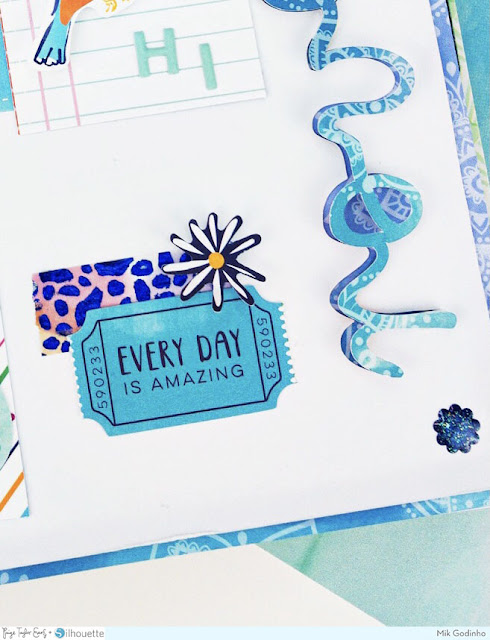



Love love love love this! LOVING all the BLUE!!!!!!
ReplyDeletePretty monochromatic Mik! Each element so artfully collected together and perfect for November! xK
ReplyDelete