Happy Saturday Scrappers! ScrappyAdam back with another layout using some of Paige's cut files! If you have followed me on Instagram or in Facebook groups then you'll know I love to scrap Disney and Paige's collections are some of my favorites to use! So I grabbed the Go the Scenic Route collection and pondered which cut file I wanted to use. I really liked the Triangles Background cut file so I started with it and sized it to around 10" so it would sit nicely on my page and cut it on white cardstock.
I backed the Triangles with various papers from the 6x8 Paper Pad. I did use a couple of sheets from the Horizon 6x8" Paper Pad too as I wanted to get some shades of green into the cut file. I started with Paper 15 from Go the Scenic Route and used the blue side. I trimmed 1cm from two sides to give me a border around the page and matted this on the pink side of Paper 20. I gutted the middle from this sheet to use on a future project. This is something I always do, making the paper stretch further! I used some texture paste and a stencil to add triangle details to the page but ended up covering most of it with the cut file - but you can see some popping through the page which gives a little extra interest. I popped the Triangles Background cut file up on foam pads to give the page lots of dimension.
I then decided I wanted to use the Camera cut file which I sized down to quite a small size and cut on a scrap from the 6x8 Paper Pad. I then cut it again with Paper 3 which I used to back it. I used some of the Paper 20 to back the strap part of the camera cut file. I popped the camera up on foam pads and placed it as if 'hanging' from one of the triangles in the top right of the page. It's a cute little addition to the page and ties in as these photos were taken by Disney photographers at EPCOT.
Thinking about my title, I chose the Explore cut file and again, resized to suit my page and cut it on scraps of Paper 20. I loved this title as the photos are of us exploring EPCOT! So it worked well for me. I cut the cut file again from a scrap of Paper 3 and used the letters to pop them up in the white paper on foam pads. This page has so much dimension, I love it!
I decided on two photos which I initially thought were taken on the same day but looking at them later, they weren't - we're dressed in different clothes! But it was the same trip so I'm good with that! I backed my photos with a thin white border and then again with the blue foil paper from the 6x8 Paper Pad. I tore the bottom of the right hand matte to give a bit of added texture. I added my title to the bottom left, overlapping the photos, and added EPCOT using Foam Thickers. I popped a blue foiled heart Cardstock Sticker in the center of the globe on the cut file.
I used a combination of Chipboard and Cardstock Stickers to embellish the page as well as two small cards cut from Paper 1 with those gorgeous colorful birds! I loved the cut apart banners from Paper 1 so I cut these and also the same banners from the 6x8 Paper Pad, layered all six, and used my Crop-a-Dile to punch them all together, adding some twine through and popping this as an attachment to the triangle, tucking in one of those bird cards behind. From the same paper, I cut a couple of the cards and popped these behind my photos with some sentiments on them. I added a Chipboard Sticker bird perched on a triangle, a couple of strips of Washi Tape at the bottom, and called the layout done!
That's all from me today - you can find so much inspiration here on Paige's blog from an absolutely awesome Design Team! If you'd like to see more from me, you can follow me on Instagram, Facebook and Pinterest (links below)! I appreciate all the love on and follows on social media so much - thank you!
SUPPLIES: Patterned papers, Thickers, stickers, embellishments: GO THE SCENIC ROUTE; white cardstock; Die cutting machine: Silhouette Cameo; Cut files: Triangles Background, Camera, and Explore by Paige Evans






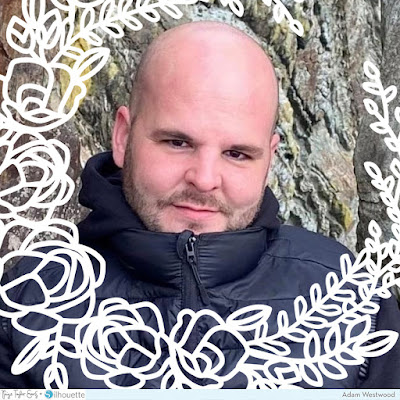


I love this. I definitely will be scrapping some of my many Disney photos using this cut file.
ReplyDelete