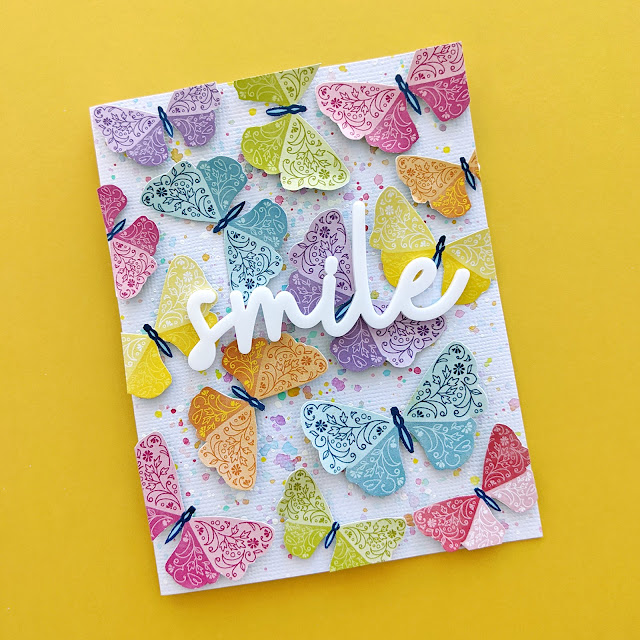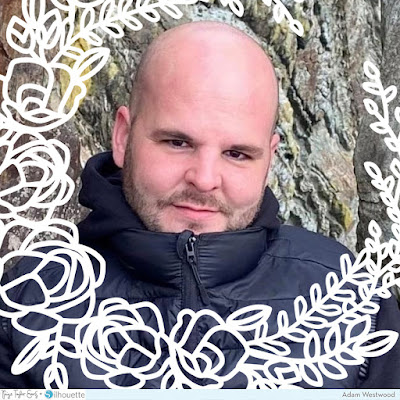Hello everyone! Marinette M'Boussi here! Today I’m sharing my new creation for Paige’s Cut File Design Team. This time I have 3 cards to share with you. I made them with the beautiful Wonders collection and a Doily cut tile that I used as a stencil.
I started by cutting the Doily cut tile on white cardstock with my Silhouette Cameo. Then I chose purple cardstock for my background and used the cut page as a stencil to apply modeling paste.
After that I took 3 pages from the 6x8 Paper Pad and folded them in half. I cut the purple cardstock in 3 pieces and glued them on the cover of each card. And as a final touch I embellished with elements from the 2x2 Paper Pads and Floral Die Cuts.
These cards are really easy and fun to make, I hope you’ll want to try this technique for yourself! Thank you for stopping by today!
SUPPLIES: Patterned papers, stickers, die cuts, embellishments: WONDERS; white cardstock; modeling paste; Die cut machine: Silhouette Cameo; Cut file: Doily by Paige Evans